Are you looking for a gaming PC in 2025? With us, you can not only configure and purchase your next computer directly. We want to guide you through every step of the decision-making process.
Your new gaming PC should meet your requirements for high-end games or applications - from video editing to graphic design to artificial intelligence - for a long time. To fulfill these expectations, every component in your new gaming PC should be perfect. This guide aims to accompany you in detail on the path to making the right decisions.
We provide you with a complete overview of every aspect that can influence the purchase of a gaming PC: processor, graphics card, RAM, cooling, and motherboard are just some of the topics we cover on this page. Navigate to the category of your interest via our table of contents on the left.
Note: Did you know that all our computers come equipped with the latest version of Windows? The operating system is therefore included in the purchase price.
But to start, we want to demonstrate what difference the right components in your gaming PC can make.

Gaming PC Guide
- 1. Recognize Performance Differences via Video
- 2. All About the CPU
- 3. Detailed Look at Gaming Graphics Cards
- 4. Detailed Cooling for Gaming PCs
- 5. History of the Gaming PC
- 6. RAM in Detail
- 7. SSD Drives for Gaming
- 8. Gaming Cases
- 9. Motherboards in Gaming PCs
- 10. Gaming Power Supplies
- 11. Overclocking
- 12. Performance Tests with Us
Performance Differences Between Various Configurations
A powerful computer only makes sense if the output noticeably matches. Therefore, we start with some clips that show significant differences between various PC configurations.
|
OBLITERATE |
RTX-5080-Special-Deal |
|---|---|
|
Cyberpunk 2077 |
Cyberpunk 2077 |
|
Black Myth: Wukong |
Black Myth: Wukong |
Gaming Processors in Detail
We don't deal with processors in the lower performance classes here. After all, our gaming PCs are meant to do more than just writing emails and surfing simple web pages.
But as soon as we move into the mid-price range from 100,- € to 250,- € per processor and above, one important rule of thumb applies:
The more applications need to run smoothly at the same time, the better the CPU should be. And modern video games generally run multiple applications simultaneously.
The significance of this rule of thumb is easily understood intuitively when looking at modern CPUs. High-performance processors have multiple cores and threads, essentially "brains" that can execute tasks.
One core in a CPU tackles one task with full concentration - without real multitasking. Only after completing one calculation does it move to the next task. To prevent the task list from becoming too long, multiple cores are built into a CPU. Thus, for example, 6 cores or 6 "brains" work simultaneously in one processor. Only through this parallel task management can current games run smoothly.
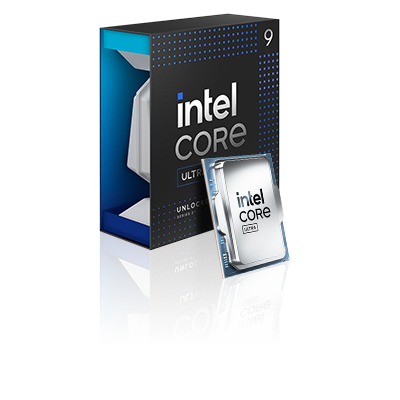
Moreover, hardware developers have come up with a small trick to allow processors to do a bit of multitasking. While a core is a physical computing unit, a thread represents a virtual computing unit. Through threads, a core can be "tricked" into thinking it consists of multiple brains. This is called multithreading. Pictorially speaking, the core calculates one application with the right half of the brain and another task with the left half. This way, task management in a processor with 6 cores and 12 threads can be further improved.
Incidentally, AMD is known for good price-to-performance ratios for many cores, while Intel is known for more power in fewer cores.
Note: Programs not programmed for multithreading or requiring serial computation due to their complexity cannot use additional threads. However, modern games typically utilize all available resources. But feel free to research how many cores and threads your favorite game can use.
Video Games are Multitaskers
Now, one might think that a game is just one application, and if every browser is closed and streaming is forgone, then a relatively weak processor would suffice. Besides the video game, only the operating system and a few drivers seem to run.
This consideration might have been valid in the 90s. Nowadays, software developers exploit every opportunity for efficiency. Consequently, even in a single game, many processes run simultaneously to minimize loading screens, ensure smooth graphics, transfer player inputs without latency, and seamlessly manage NPC control through AI.
Which Games Require a Strong CPU?
Those who have attentively read this far already suspect the types of games that tend to create a bottleneck at the CPU level. If your favorite games have these characteristics, you should definitely not skimp on the processor:
- The artificial intelligence (AI) controls many NPCs simultaneously (e.g., large battles)
- The gameplay is extremely fast with numerous precise inputs (e.g., CS2 or even Diablo IV at high speed)
- The game is played by the community with rather low FPS
- There are huge game worlds without loading screens (No Man's Sky)
- Numerous processes run at the same time (e.g., CIV VII recommends 16 cores despite low FPS)
- Complex, pinpoint in-game physics (e.g., Flight Simulator requires a good GPU but also demands much from the CPU)
Buying Recommendation: If this sounds like your favorite games, then you should invest more in the Central Processing Unit.
Warhammer 40k: Space Marine 2 Makes the CPU the Bottleneck
There have already been numerous discussions about the high CPU performance requirement for this new game from 2024. The first patch even included an optimization directly for top processors.
Those familiar with the game will immediately recognize the attributes mentioned above. The game requires a lot of AI control for enemies and your squad members. The playable world is quite large and seamless. The game physics with the various weapons also demand much from the CPU cores. Thus, it's not surprising that such discussions take place on Steam.
Table with CPU Price Comparisons
|
Processor |
Cores/Threads |
Clock (Base/Boost) |
TDP |
Generation |
Price (EUR) |
Special Features |
|---|---|---|---|---|---|---|
|
AMD Ryzen 9 9950X |
16/32 |
4.3 / 5.7 GHz |
170 W |
Zen 5 |
~700 |
Flagship, strong in multithreading |
|
AMD Ryzen 9 9900X |
12/24 |
4.4 / 5.6 GHz |
120 W |
Zen 5 |
~450 |
Balanced for gaming/applications |
|
AMD Ryzen 9 7950X3D |
16/32 |
4.2 / 5.7 GHz |
120 W |
Zen 4 |
~650 |
3D-V-Cache optimized for gaming |
|
AMD Ryzen 7 7800X3D |
8/16 |
4.2 / 5.0 GHz |
120 W |
Zen 4 |
~450 |
Price-performance leader |
|
AMD Ryzen 5 7600X |
6/12 |
4.7 / 5.3 GHz |
105 W |
Zen 4 |
~210 |
Mid-range for all-rounders |
|
Intel Core i9-14900K |
24 / 32 |
3.2 / 6.0 GHz |
125 W |
Raptor Lake |
~500 |
Gaming and multitasking king |
|
Intel Core i7-14700K |
20 / 28 |
3.4 / 5.6 GHz |
125 W |
Raptor Lake |
~400 |
Hybrid architecture, efficient |
|
Intel Core i5-14600K |
14 / 20 |
3.5 / 5.3 GHz |
125 W |
Raptor Lake |
~250 |
Price-performance tip |
The prices in euros are, of course, only rough estimates. Due to different discount campaigns and constant price fluctuations, we can only provide estimates for the fourth quarter of 2024 here.
Gaming Graphics Cards in Detail
In recent years, GPUs have been on everyone's lips, beyond gaming. The potential of Graphics Processing Units was discovered for cryptocurrency mining and AI applications. However, we focus on the original innovation driver in this tech area: video games.

Those setting high standards for their gaming PC usually buy a graphics card between 500,- and 1,000,- euros. Naturally, there are outliers both below and above. But what arguments drive the decision for a specific graphics card? To answer this question, we must first understand what tasks GPUs handle in gaming.
Note: A GPU is not the same as a graphics card because, in budget office PCs, the graphics unit or processor might just be part of the Central Processing Unit or the motherboard. Since these combinations do not provide enough performance for modern gaming, we use the terms graphics card and GPU synonymously here, although a graphics card consists of more than just one GPU - but first, a brief explanation on this matter.
GPU or Graphics Card?
Essentially, a graphics card consists of one or more GPUs along with graphics memory and dedicated cooling on a specifically designed board. A graphics card also requires connectors for appropriate output devices and other elements, but we focus here on the Graphics Processing Unit for better understanding.
What Advantages Do CPUs or GPUs Offer?
Those familiar with main processors or who have read the previous section know that modern CPUs have around 16 cores. With current GPUs, we talk about hundreds of cores. This should already make the differences between the two types of processors obvious. However, here's a brief overview:
|
GPU |
CPU |
|---|---|
|
... processes parallel tasks |
... processes serial tasks |
|
... handles many simple tasks |
... handles more complex tasks |
Why Do Graphics Cards Make Our Games So Beautiful?
Assigning a color or shade to a pixel is not a particularly complex task for any processor. But with around 8 million pixels on a 4K monitor, that's a lot, and these pixels often need to be recolored in fractions of a second.
Very simplistically explained: A CPU could fill individual rows of pixels quickly, while a GPU can address all color points simultaneously. When applying shadow or water effects, as well as complex textures, the advantages of parallel processing become even more evident. High FPS numbers (Frames per Second) would hardly be possible through serial processing in a Central Processing Unit.
Which Games Particularly Benefit from a Strong Graphics Card?
We've compiled some game characteristics that justify a special focus on the graphics card:
- High frame rates of >=60 FPS
- Complex textures or detailed representations
- Impressive shadow effects
- High resolutions - especially from 4K
- The programming supports ray tracing or path tracing for lifelike light effects
- Virtual Reality (VR) is supported
When considering a high-end graphics card, it's naturally worthwhile to check whether the games in your current and future library support all the features that a good GPU can bring to the screen and into streams. But especially with games from 2024 and beyond, developers love to push graphics processors to their limits.
How do graphics tests for new games look?
To conduct proper graphics card tests, the highest graphics setting (e.g., "Ultra") should always be chosen in various games. Testing is done using integrated benchmarks or by repeating a specific gameplay frequency - usually around 15 minutes. Resolutions are changed, and an average value for Frames per Second (FPS) is determined. The lower the FPS at a specific resolution, the more the graphics card struggles, or the more the GPU feels the strain. Common resolutions for such tests are as follows:
- Full HD with 1,920 x 1,080
- WQHD with 2,560 x 1,440
- 4K with 3,840 x 2,160
Additionally, tests can be conducted with various upscalers or by enabling path tracing. Different engines can lead to different results. DirectX versions also have an impact. Older graphics cards sometimes play at less than 10 FPS.
Note: Sometimes, the temperature of the graphics card or power consumption is also tested.
Graphics Card Buying Guide: Which GPU is right for me?
Here are some important questions summarized for making a purchase decision:
- Which resolution is important to me in games?
- Do my favorite games even support new technologies like path tracing?
- Which engine do my favorite games use?
- What kind of monitor do I use, and does it bring the GPU's performance to my eyes?
If you're satisfied with Full HD resolution and prefer games without ray tracing, you don't need to spend as much on a graphics card. If you want to push games like Alan Wake 2 to your graphics limits, you shouldn't skimp on the GPU.
Table with GPU Price Comparisons
|
Model |
CUDA/Shader Cores |
Boost Clock |
VRAM (GB) |
TDP (W) |
Price (EUR) |
Special Features |
|---|---|---|---|---|---|---|
|
NVIDIA RTX 4090 |
16,384 |
2.52 GHz |
24 |
450 |
~1,700 |
Flagship for 4K & Raytracing, DLSS 3.5 |
|
NVIDIA RTX 4080 |
9,728 |
2.51 GHz |
16 |
320 |
~1,200 |
Optimized for 4K, DLSS 3.5 support |
|
NVIDIA RTX 4070 Ti |
7,680 |
2.61 GHz |
12 |
285 |
~600 |
Good price-performance ratio for 1440p |
|
AMD Radeon RX 7900 XTX |
6,144 |
2.30 GHz |
24 |
355 |
~1,100 |
Very good for content creation and 4K |
|
AMD Radeon RX 7800 XT |
3,840 |
2.54 GHz |
16 |
263 |
~550 |
Mid-range card for WQHD |
|
NVIDIA RTX 4060 Ti |
4,352 |
2.54 GHz |
16 |
160 |
~450 |
Efficient for 1080p, DLSS & Raytracing |
|
AMD Radeon RX 7600 |
2,048 |
2.66 GHz |
8 |
165 |
~300 |
Entry-level with moderate gaming performance |
The prices in euros are of course only rough estimates. Due to various discount promotions and constant price fluctuations, we can only provide rough estimates for the fourth quarter of 2024.
For further questions about CPUs or GPUs, simply contact our support.
Gaming PC Cooling in Detail
During the rapid development of Central Processing Units and Graphics Processing Units, one major bottleneck had to be consistently avoided - cooling. Many gamers active in the 2000s might still remember this issue. The hardware got better and better, but with it, fans became louder and more prone to failure.
This screaming demand led manufacturers of cooling systems and cases to upgrade. Today's case design incorporates more ventilation outlets, better airflow, or even enables water cooling. Current cooling systems also offer much performance without being overly noisy.
Water Cooling or Air Cooling?
Water cooling still represents the top tier in computer cooling. Especially an AiO (All-in-One water cooling) hardly limits the CPU even with extensive multithreading. But even with air cooling, a lot of performance can be dissipated through heat pipes today. Especially for price considerations, air cooling is worth considering.
Note: The "water" in water cooling doesn't conduct electricity to minimize damage in case of a leak. So, we can ignore this safety aspect in further considerations.
|
Advantages of Air Cooling |
Advantages of Water Cooling |
|---|---|
|
Generally cheaper |
More compact with high performance |
|
Good for mid-range CPUs |
Ideal for high-end CPUs |
|
Cools other components as well |
No unwanted airflows |
|
Very durable |
Good aesthetics |
This short table intentionally omits noise levels. Hardtube PCs are generally considered quieter as they have much more radiator surface to dissipate heat into the environment, but there is still this exhaust with minimal noise, and the pump can be audible. If the air cooling uses the right parts and is well-designed, then up to a certain performance level, both systems don't differ much in terms of noise production.
Buying Tip: Only radiator surfaces with 240mm or 360mm are typically used anymore.
A Brief History of Gaming PCs
We begin our short time travel in the founding year of HI-TECH for Gamers: 1986. This skips over the first arcade successes or the first Pong.
In this year, the Commodore 64 was on everyone's lips. In 1986, the COMPAQ DeskPro 386s also hit the market. It was the first computer with an Intel 386 chip. A CPU often used for video games into the '90s. This monster - at least for its time - had 275,000 transistors. Today, we talk about 20 billion transistors and 6 GHz compared to a max of 40 MHz with the 80386. Technically, a lot has changed. However, this CPU first enabled home use of graphical user interfaces like Windows. It also opened the door to 32-bit gaming.
Then we briefly jump to 1989. That year, Intel introduced the legendary 80486 microprocessor (CPU). This chip was twice as fast as its predecessor, so the first question among gamers in the '90s was often: "Do you have a 386 or a 486?". This "class society" persisted for a long time, as only a few young gamers could or wanted to afford the first Intel Pentium chip in 1993.
In 1997, the term "gaming laptop" was first used: The Alienware Area-51m.
Next, we jump to 1999. Just before the millennium, a legend was born. The first GeForce graphics card from Nvidia entered the market - called GeForce 256. The current fame of this product line speaks volumes about its significance for gaming PCs. Nvidia recognized the graphical challenges that would come with computer games. In the same year, EverQuest was released. The first MMORPG quickly proved Nvidia right.
Alongside open-world RPGs, eSports emerged on the screens of numerous gamers in the 2000s. This trend meant new challenges not only for processors and graphics cards but also for the internet. The gaming PC increasingly became a lifestyle accessory. At LAN parties, your own device not only had to be reliable but also attract envious glances. This need opened up a new market for cases and powerful power supplies and coolings.
Another milestone in processor development was the first Intel Core in 2006, which first hinted at today's multi-core variants.
In 2007, the platform Justin.tv opened up a whole new social space on the net. This experiment later became Twitch.tv (acquired by Amazon in 2014 for $970 million USD), and thus the gaming PC became a work tool for a broad stratum of people. Reliable FPS in the latest games at the best resolution served not just for personal enjoyment but also as a competitive advantage in the streaming scene.
In the early 2010s, eSports prize money also increased, which further drove hardware development.
The introduction of Nvidia's Turing architecture, named after Alan Turing, took significant steps in ray tracing, laying the foundation for the lifelike game worlds we know today.
In the early 2020s, the eSports market did consolidate somewhat, but such developments are quite normal. At the same time, the advantages of gaming PCs were recognized in entirely different areas - like working with artificial intelligence. Thus, the story of our beloved gaming computers is far from over.
Overview of the History of Gaming PCs

1986
Intel's 386 processors come to market
1989
Intel's 486 doubles processor performance
1993
The Pentium CPU is still unaffordable for many gamers
1997
The first gaming laptop is conceptualized by Alienware
1999
Nvidia brings the first GeForce to market
2004
WoW conquers the world and opens up new 3D worlds
2006
The first Intel Core appears
2010
GPUs are used for Bitcoin mining
2014
Twitch.tv is acquired by Amazon, making gaming increasingly professional and further increasing PC requirements
2018
Nvidia's Turing architecture introduces ray tracing
2024
Gaming hardware becomes increasingly important in the AI field
Memory in Detail
How much Random Access Memory do you have?
What about your Megatransfers per second?
With RAM, things can quickly become very technical. Many gamers just know they need a lot of modern memory. Preferably from the fourth or fifth DDR generation - that is, DDR4 or DDR5. But unlike the CPU, GPU, and cooling, not every gamer can name the exact tasks of RAM in video games. So, we'll start with the commonly used abbreviation DDR and move through some brief technical details to the benefits in games.
What does Double Data Rate mean?
The "double" refers to the number of transfers per clock cycle. Similar to multithreading in CPUs, this technology enables much higher performance or data transfer. However, the clock frequency does not correspond to the transfer rate.
What does MT/s mean?
Megatransfers per second are often also specified as MHz. In short, this unit describes the number of data transfers. Due to DDR technology, there can often be confusion here. For example, a DDR5 with a clock frequency of 2800 MHz might have a data rate of 5600 MT/s.
The size of the data bus plays the next important role.
How are bits understood in memory?
The clock rate doesn't solely determine RAM capacity. Besides the frequency of data transfer, the size of the data transfer is also significant. A modern DDR5 typically has 64-bit. Therefore, 64 bits are sent to or received by the processor with each transfer.
Which games require a lot of RAM?
We don't want to bore you with further technical details, like the exact interpretation of numbers on a RAM stick or mandatory compatibility with the motherboard, etc.
We're more interested in practical understanding around the topic of memory, and thus, we'll explain Random Access Memory through its use in various games.
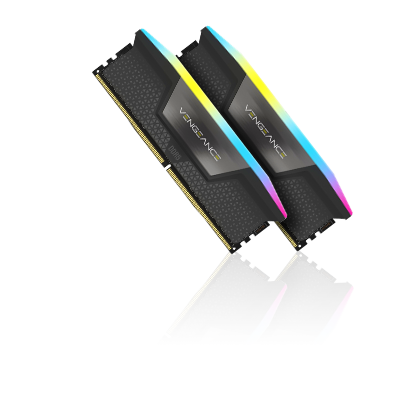
In 2025, it's shown that very few games actually require more than 16 GB of DDR4 RAM. Here are the games that are excessive RAM users, demonstrated at QHD resolution or 2,560 x 1,440:
- Hogwarts Legacy
- Call of Duty: Warzone
- Black Myth: Wukong
- Microsoft Flight Simulatior 2024
- Assassin's Creed Shadows
- Stalker 2
Aside from these current exceptions, gamers who only have the respective game open on their computer should be fine with 16 GB of DDR4 memory. However, if planning for a long gaming career, one should definitely consider 32 GB of RAM. With this setup, future games will run smoothly and multiple programs can be used simultaneously, for instance, while streaming.
Note: The capacity in gigabytes should not be confused with the speed of data transfer (DDR4 vs. DDR5). A higher frequency, meaning DDR5 RAM, uses the available GB more efficiently. Memory is freed up faster.
Table with Memory Price Comparisons
|
Model |
Capacity (GB) |
Speed (MT/s) |
Latency (CL) |
Voltage (V) |
Price (EUR) |
Special Features |
|---|---|---|---|---|---|---|
|
Corsair Dominator Platinum RGB |
32 |
5200 - 5400 |
38-40-40-78 |
1.25 - 1.35 |
~150 |
RGB lighting, Intel XMP 3.0, efficient PMIC |
|
G.Skill Trident Z5 Neo RGB |
32 |
6000 |
40-40-40-75 |
1.25 |
~230 |
AMD EXPO profile, optimized for Ryzen 7000/8000 |
|
Patriot Viper Xtreme 5 RGB |
32 |
7600 - 8200 |
40-42 |
1.4 |
~230 |
Highest speeds, Intel-only compatible |
|
Crucial Pro Overclocking Edition |
32 |
6000 |
71.7 ns Latency |
1.25 |
~150 |
No RGB, strong overclocking for gaming |
The prices in euros are of course only rough estimates. Due to various discount promotions and price fluctuations, we can only provide rough estimates for the fourth quarter of 2024.
SSDs for Gaming
We can keep this chapter on Solid State Drives rather short. On one hand, no gamer really talks about HDDs or Hard Disks anymore. The focus of many programs on SSDs is simply too dominant. Here's just a brief list of the advantages:
- Load screen times are reduced
- Saving is faster
- Open World games benefit hugely from an SSD
- SSDs require much less space in the case (especially the m.2 formats)
For size, we generally recommend 1 TB of storage capacity, as many files are now stored in the cloud, and thus only the actual programs or games need to be local on the SSD.
Note: Only in video editing or AI applications can the speeds of good SSDs (PCIe 4.0) be fully utilized.
What Makes Modern Gaming Cases?
In this section, we'll also try to keep it brief, as a good look is in the eye of the beholder. Despite this subjectivity, we can list some points that are currently trending regarding PC cases:
- Glass aesthetics
- RGB fans with various color settings
- Optimized airflow
- Numerous spots for additional fans
- Options for radiators if opting for water cooling
- Plenty of room for large motherboards and graphics cards
- Numerous ports (e.g., Mini-USB-C or TRRS) for peripheral devices
A modern case usually meets all these basic requirements, and beyond that, there are hardly any limits to imagination in terms of shape or color design. Whether the case has the form of a pyramid or should fit well into the living room with wooden elements, anything goes visually.

Don't Forget the Right Motherboard in Your Gaming PC
The motherboard is also commonly called the Motherboard. This name is very fitting when you consider that the mainboard is the backbone of the entire computer. All important components of a gaming PC communicate with each other through this board, and thus, the motherboard significantly determines the available capacities:
- How many processor sockets are there?
- Which CPU generations does the chipset allow?
- How many PCIe lanes are available for fast communication between components?
- Is PCIe or SATA used, and what is needed?
- Does the motherboard allow overclocking?
- How much memory does the motherboard allow due to the slots?
- Which BIOS is in use?
- What ports are available for peripherals?
These numerous technical questions illustrate the difficulties in choosing the right motherboard. Mistakes can easily bottleneck an entire computer setup. Therefore, we recommend trusting our experience at HI-TECH for Gamers and our benchmark testing here.
On the other hand, the upper limits of modern motherboards are far beyond the requirements of an average gaming PC. We like to use, for example, the ASUS TUF GAMING B760-PLUS WIFI, which allows up to 192 GB of RAM. Thus, no upper limits in terms of memory should occur for a long time. MSI models are also very popular with us.
Buying Advice: For average computers in the price range between €1,500 and €2,500, you don't need to think too much about the motherboard. If it's really about top performance, the subject quickly becomes a science that would exceed this article.
Some Details About Power Supplies for Gaming
A wrong power supply can not only become a bottleneck for energy supply and thus for performance but can even put the entire PC at risk. Without proper protection switches, the power supply can fry expensive graphics cards or other components.
Here are some tips for choosing the right power supplies:
- Check the certification standard for the efficiency of the power supply - 80 PLUS® Gold certification means that at 50% load, only 10% of the electrical energy is lost as heat.
- The power supply should have a good buffer in terms of wattage strength if new components, overclocking, or USB devices increase power needs.
- The ATX and EPS standards ensure stable and efficient power supply and ensure compatibility with modern GPUs and CPUs.
- Check the use of various protection mechanisms: OCP, OVP, SCP, OPP, UVP, OTP
- The power supply should have quiet fans so that the overall cooling system isn't undermined regarding noise reduction.
Buying Advice: Only with the right power supply can modern power-saving mechanisms of graphics cards and CPUs be properly utilized.
Overclocking Briefly Explained
Through overclocking, the frequency of components (e.g., GHz for CPUs) is increased. This allows for more calculations per second. Modern gaming PCs with open BIOS options or special tools like MSI Afterburner or Ryzen Master enable overclocking without invasive interventions. It's a well-tested method for performance enhancement.
Modern computer components are equipped with protection mechanisms to prevent overheating and damage. As long as recommended voltage limits and temperatures are maintained, overclocking is a safe way to get the maximum out of a gaming PC. But the question always arises when such a measure is really necessary.
The Performance Tests at HI-TECH for Gamers
To conclude, we want to give you a brief insight into our testing routines for your new gaming PC.
When looking at our test bench, visitors usually only see a screen, a mouse, and a keyboard. Through a KVM switch, we can run test software on several devices one after another.
For testing processors, we use the program Prime95, which tests the CPU and the associated cooling through various routines. For other hardware components, different programs are used in isolated test procedures. Visually, testing can be imagined like a hours-long flight over a detailed landscape with different textures and lighting effects. Sometimes we also conduct tests under very specific settings to consider all eventualities.
Depending on the computer, these tests take between 6 and 24 hours. For special high-end devices, we might even let the test routine run longer to be absolutely sure for our customers.
For further questions about our stress tests or gaming PCs in general, simply contact our support.

 Deutsch
Deutsch
 English
English